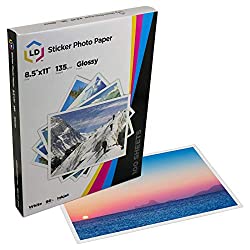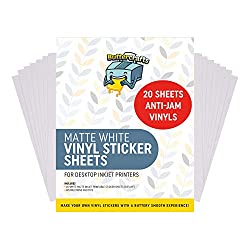Epson EcoTank Printers are industry workhorses, and as I'm just starting to print with professional photo inks and vinyl cut in my home robotics lab/craft room, it seemed prudent to set up to die and kiss cut laminated stickers and decals for the bands and brands I support. Working with two new pieces of equipment however, there has been a lot of trial-and-error, and thought it would be nice to share my findings for other DIY crafters to work from in the future--complete with Amazon affiliate links I can profit from when people ask me for free knowledge. As an Amazon Associate I earn from qualifying purchases.
First, I give you the links to products I use to print and cut stickers with the Epson ET-2760 EcoTank Printer and Cricut Air Explore 2 tabletop vinyl cutting machine. These items are listed by my preference for highest print quality and best volumetric value per COG analysis, however I can't disclose the product costs or I could be kicked out of the affiliate program and lose my source of income.
Best Glossy Inkjet Sticker Papers for Epson ET-2760
This is my favorite paper so far; I will continue to test and update this post, but the LD glossy printable water resistant vinyl sticker paper is not only the highest print quality, but the best deal I've found yet. For an even better deal, there is a 5-pack of LD Glossy Vinyl Sticker Paper available here, which decreases the price per page by about half.
The following matte varieties are treated as setting/placement test sheets on my vinyl cutter:
Matte Inkjet Sticker Papers that work with Epson ET-2760
QYH brand 8.5"x11" Waterproof Vinyl Sticker Paper 20, 50 or 120 pack
JOYEZA Premium Printable Vinyl Sticker Paper 20, 40 or 80 pack
Buttercrafts brand 8.5"x11" Anti-Jam Waterproof Vinyl Sticker Paper 20 or 50 pack
FINDINGS
Buttercrafts Anti-Jam GLOSSY sticker paper does not feed more than two inches into the ET-2760 without jamming, and I received a no-return refund for this product and used the gift card to purchase the LD brand glossy sheets instead.
The Buttercrafts MATTE sticker paper is thinner and feels less substantial than QYH.
In December 2022 I tried the JOYEZA matte sticker paper, and while the print quality was fine, it is still thin enough one might consider it semi-opaque. It also jammed every 3 pages, and I had to keep a couple sheets of cardstock in the rear feed on the printer or it would jam immediately. The adhesive quality is great however, so if you have a different printer, maybe try this one out.
I prefer the price and texture of the QYH waterproof matte vinyl sheets
I won't buy matte vinyl sticker paper again because it's too expensive and the print quality is worse than the LD glossy sheets due to matte paper absorption qualities causing unwanted inkjet feathering.

LEFT: LD Glossy paper. RIGHT: Matte sticker paper. SAME print settings, other than setting the one to glossy vs plain paper. Saturation and vibrancy is affected severely by matte paper tooth as opposed to glossy, which provided truer colors with the same settings. The loss of color depth is prevalent on all matte papers I've tried thus far.
LAMINATION
Because ink can scratch off the vinyl, it's best practice to laminate your stickers prior to running the prints through your vinyl cutter. Upon the creation of this blog post I have only tried one variety of self adhesive laminating sheets, but will update COG analysis as I test.
As it stands, I make sole use of Avery 73601 9"x12" Self-Adhesive Laminating Sheets
Update as of July 2022; I have tried heat lamination and it peels off. Adhesive lamination is the only way to go, and I now recommend the use of a hot-or-cold lamination machine. This one from Bonsaii (L409-A) is shaped for easy storage and is the most budget friendly one I found during a hyperfixation study binge on the subject. I will blog about how to cold laminate glossy stickers and run it through a tabletop vinyl cutter in coming weeks.

HARDWARE & TOOLS
Epson EcoTank ET-2760 Wireless Color All-in-One Cartridge-free Supertank Printer with Scanner & Copier. I plan on getting a second one to fill with sublimation ink, because from what I'm reading, the sublimation ink needs to go into virgin tanks lest the 502 pigment minerals clog the print heads. It seems there must be dedicated machines per project type.
I have the teal version, which is no longer available. This affiliate link takes you to the official Cricut store on Amazon to see their in stock options. These machines sell out often and rotate stock routinely due to COVID lockdown inspiring the bored and homebound to take up new hobbies, which is exactly how I came to care about vinyl cutting tbh
The Cricut Explore Air 2 has vastly different functionality from the Cricut Maker, and Maker users may have a different experience with the same sticker papers I've listed for use with my Explore Air 2 model.
Lastly, not everyone bothers with them, but I like my sharp af 3-piece set of pink/purple/blue gradient rainbow vinyl weeding tools.
OTHER CONSUMABLES TO KEEP IN STOCK
DO NOT let your Epson EcoTank printer ink levels drop too low, or you'll have a bummer amount of maintenance on your hands.
Thankfully it shouldn't run out very often. As of July 2022 I've only purchased refill bottles once. This blog post was originally published in January 2021.
1.88" Blue Painter's Tape to trick a guide using Eric Boyd's 2017 video tutorial

Deep Cut Cricut blades
Fine Point Cricut blades
Light Grip 12"x12" Cutting Mats
If you found this post helpful, consider a tip!
Venmo | @deathmetalmama |
Cashapp | $deathmetalmama |
Paypal |
Check out my other blog post about print settings for glossy sticker printing on the Epson ET-2760